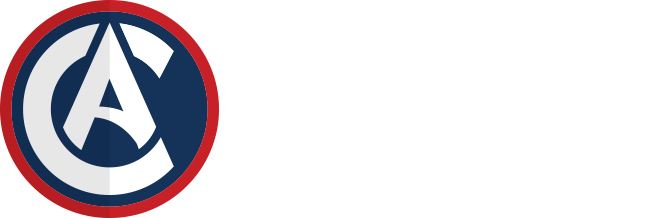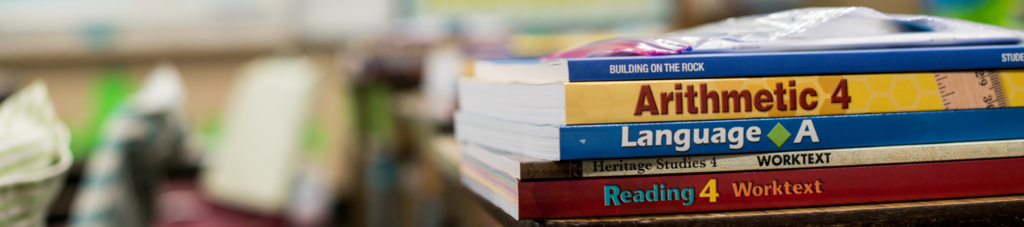FACTS Management
The FACTS management system provides our families the information needed regarding student grades, behavior, schedules, tuition payments, and more! If you do not already have a FACTS parent account, simply visit the FACTS Parent Login page and create a new family portal account. The requested District Code for Calvary Academy is CALV-IL. Select PARENT when logging in.
Instructions for Creating a Family Portal Login:
- Please go to www.factsmgt.com.
- Select Parent Log In from the menu bar and FACTS Family Portal from the drop-down menu.
- After the FACTS Family Portal Login screen opens, please select Create New Family Portal Account.
- Enter CALV-IL into the District Code field.
- Enter in the Email field your email address as provided in your application to the school.
- Click the Create Account button.
- You will receive an email from FACTS SIS Customer Support containing a link that will allow you to create your username and password. For security purposes the link will remain active for 6 hours. Please click on the link. A Change/Create Password screen will open. You may use the default username provided, or create a new username. Then type in your desired password into the Password field and Confirm Field.
- Click on the Save Username and/or Password button.
- Close the window.
- Log into Family Portal as instructed above.